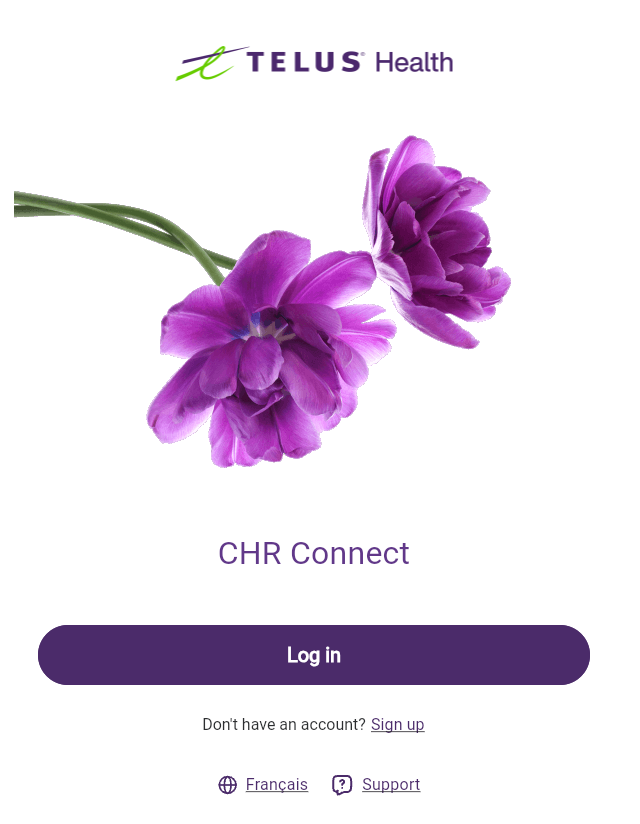Patient Portal - Medical Services
We’re here to make managing your health as seamless as possible.
With our easy-to-use online portal, you have direct access to everything you need to take charge of your wellness—all in one place:
Create and change appointments
View all past and future appointments
Complete pre-appointment questionnaires
Receive bloodwork and imaging results
Receive handouts
Message your practitioners
Personal information - view and update all info
Payment options
We believe you should have the information and tools to make the best decisions for your health journey, and we’re here to support you every step of the way.
IMPORTANT: When logging in through the Access Patient Portal below, select MB and the ID NUMBER/CODE is your 9 digit Manitoba Health PHIN number. Please contact (204) 717-7400 if you have any questions.
Each patient requires their own account, do not use your log-in information for family members.
Need Help?
Download the app here:
Apple Android
Here’s some helpful information to guide you through how to register and use the portal:
Accessing the patient portal through your web browser
Accessing the portal using an email or SMS link
Accessing the patient portal after one time passcode expiry
Support Videos:
If you experience any issues with registration or accessing the questionnaire, our team is happy to help.
Please call us at 204-717-7400 or email info@wellnessclinicbrandon.ca
Complete Your Pre-Appointment Questionnaire:
Log In to CHR Connect:
Use the credentials you just set up to log in.
Locate the Questionnaire:
Go to the “Messages” or “Forms” section.
Look for the pre-appointment questionnaire sent by our clinic.
Complete and Submit:
Fill out the questionnaire at least 24 hours before your appointment to give your provider the best understanding of your health needs.it